PPF DEPOSIT
Ø Invoke menu CPDTM
for funding/deposit a PPF Account
Ø Now provide all the details as mentioned below
Function Code : Add
Tran
Type : C/NR – Cash Normal Receipt
Type : Normal
Contribution
Click Go
Account
Number(Cr) : ______
Amount
: _______
Click
Submit
Ø Note
down the Tran ID and Supervisor needs to verify this transaction
Ø
Invoke
menu CPDTM for verifying this transaction
Function code :
Verify
Tran ID : _______
Click Go
Now Click Submit to verify this transaction.
Ø All funds/deposits
via bank cheque towards PPF account will be done through office account
(SOLID+0017) only.
Ø No bank cheque will
be deposited directly in the PPF account.
PPF DEPOSIT BY CHEQUE
How to make PPF Deposit when POSB cheque is presented by customer:
Ø Invoke menu CPDTM
Ø Now provide all the details as mentioned below
Function
Code : Add
Tran
Type : T/CI-Customer Transfer
Type : Normal
Contribution
Click Go
Account Number(Cr) :
Enter PPF Account Number
Account
Number(Dr) : Enter POSB Account Number
Amount
: _______
Click
Submit
Ø Note
down the Tran ID and get it verified by supervisor
How to make PPF Deposit when Bank cheque is presented by customer and the cheque is cleared :
Ø Invoke menu CPDTM
Ø Now provide all the details as mentioned below
Function
Code : Add
Tran
Type : T/CI-Customer Transfer
Type
: Normal Contribution
Click Go
Account
Number(Cr) : Enter PPF Account Number
Account
Number(Dr) : Enter SOLID+0017
Amount
: _______
Click
Submit
Ø Note
down the Tran ID and get it verified by the supervisor.







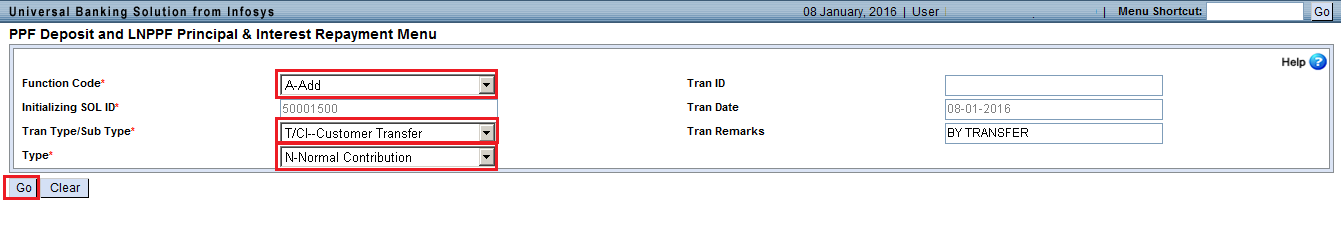

Post a Comment